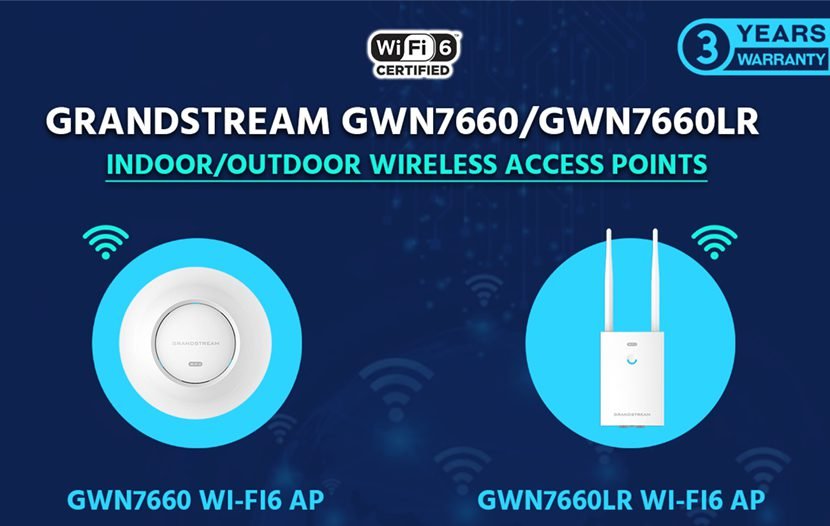
Getting Acquainted with Grandstream’s GWN Access Points
Grandstream’s Wi-Fi access point solution has undergone significant growth and transformation over the years. Starting with our initial Wi-Fi access point, the GWN7610, we have expanded our product range to include a wide array of Wi-Fi 6 APs. Our GWN devices have gained widespread adoption among clients worldwide, serving as essential tools for businesses, educational institutions, and government entities in delivering robust wireless networks to their users.
For those who are new to our GWN series, which comprises more than 14 Wi-Fi access points, three deployment configuration and management platforms, and upcoming solutions on the horizon, the prospect of getting started can feel somewhat overwhelming. In this blog post, we’ll take a step back from delving into intricate technical details and instead provide an overview of our GWN series as a whole. We will explore what sets our products apart, highlight key features, and furnish you with the foundational knowledge required to commence working with our GWN access points.
Benefits of the GWN Series
We firmly believe that enterprise-grade Wi-Fi access points should be accessible to businesses of all sizes, a principle we prioritize when designing our GWN7600 Series of Wi-Fi Access Points. The GWN series offers a multitude of advantages when compared to other brands’ APs. Our access points are meticulously crafted to deliver dependable, scalable, secure, and high-performance Wi-Fi networks for diverse deployments, all while maintaining a competitive price point relative to our competitors.
The capabilities of the GWN series vary by model, allowing you to select the ideal access point to suit your specific deployment needs. Essential features such as concurrent client support, aggregate wireless throughput, and coverage range are always given top priority, exceeding expectations within the respective price range and ensuring a cost-effective solution for your clients.
Another significant advantage of the GWN series is the array of management options available for a set of GWN devices. When deploying GWN access points, installers can opt for cloud management via GWN.Cloud, on-site software-based management through GWN Manager, or utilize the GWN access point’s built-in controller. While on-site management through the access point’s built-in controller is a reliable means of configuration, GWN.Cloud’s complimentary web management platform provides installers with a more robust set of configuration options, particularly beneficial when managing multiple deployments. Entire networks of GWN Wi-Fi access points can be seamlessly organized into distinct sites, with no limitations on the number of access points or sites. This empowers installers to oversee all their deployments efficiently from a single cloud-based platform.
Configuration through GWN.Cloud equips installers with a wide range of additional tools to streamline the deployment process. Access points can be added to GWN.Cloud manually using the MAC address and customized Wi-Fi password, imported in bulk via a .CSV file (with a reference template available for download on GWN.Cloud), scanned using the GWN.Cloud application on a smart device by reading the GWN’s backplate sticker, or transferred from already configured access points linked to a local master access point employing its built-in controller. Once the access points are integrated into their respective deployment sites on GWN.Cloud and connected to the internet, installers can easily configure, monitor, and troubleshoot everything from a centralized location. Furthermore, network radio settings facilitate adjustments across the entire deployment, and insight and reporting tools offer the means to diligently monitor networks and their associated access points for potential issues.
GWN Series Differentiators
GWN series access points come with a variety of features that can vary depending on the model of the device. However, across the entire series, the biggest differentiators are Wi-Fi 6 vs Wi-Fi 5, concurrent clients, range, weatherproofing, and total throughput. When choosing a Grandstream access point for a client’s network, consider the following questions to better select the right GWN model:
- Do the access points need to be weatherproof and/or long-range?
- If yes, our Long Range (LR) outdoor access points are a perfect place to begin
- Will the clients utilizing the Wi-Fi connection require high bandwidth performance?
- If yes, our Wi-Fi 6 access points and higher model-number access points provide wireless connection speeds of 2.0Gbps+
- How many client devices will be trying to utilize a wireless connection within the physical deployment space?
- In general, the more concurrent wireless clients will require our higher model access points that provide additional internal and/or antennas
- Our higher model devices support the Wi-Fi 6 standard, which empowers an access point with the ability to handle simultaneous clients more efficiently
- A few of our access points also provide additional capabilities for more unique deployment scenarios
- The GWN7602 and GWN7624 have switching capabilities with additional PSE-capable ethernet ports
- The GWN7625 is a hybrid access point that delivers a more affordable option for networks that will be primarily using the 5Ghz band

Additional GWN Features
Other than the key technical capabilities mentioned above, Grandstream’s GWN access points have a variety of additional features that are available across certain models of the GWN series or all of them. OFDMA and improved MU-MIMO on our Wi-Fi 6 access points, client/AP bandwidth and SSID customization, captive portal creation, and Grandstream Wi-Fi voice integration are vital features for a Wi-Fi solution that our access points fully support. Installers can leverage these additional features to further customize their client’s network, furthering the competitive benefits of choosing Grandstream access points.
OFDMA and advanced MU-MIMO are two features that are unique to our Wi-Fi 6 access points. These two features elevate the way that GWN devices are able to communicate with client devices, by making this process quicker and more efficient. OFDMA, which is a technology unique to Wi-Fi 6, directly impacts uplink and downlink streams and controls how client devices are connected to the access point and the way the access point then prioritizes the device’s bandwidth. Unlike early generations of Wi-Fi APs, OFDMA organizes bandwidth usage into resource units, which allows the access point to carry multiple services for different needs simultaneously to a client device. This is ideal for deployments with a wide variety of device types such as VoIP phones, laptops, IoT devices, etc. MU-MIMO was introduced with Wi-Fi 5, and saw major improvements with Wi-Fi 6. MU-MIMO enables devices to communicate with the access point simultaneously, improving the performance of each spatial stream and decreasing device latency slightly.
When it comes to client and bandwidth customization, GWN access points support a variety of settings to adjust the way these devices may access and use the network. Blacklists, whitelists, connection time limits, wireless client limits, and bandwidth rules are all features that can be leveraged to configure how clients interact with the access point’s SSID/Wi-Fi network. SSID’s can have their bandwidth limited as well, which enables the creation of separate SSIDs on the same networks for different uses, such as a public vs private network, or network purely for IoT devices. Using any of the GWN management options, captive portals can be customized to further deepen the methods users can gain access to a Wi-Fi network over a given SSID.
Grandstream’s Wi-Fi Voice and Video Solutions
Grandstream’s GWN7600 Series of Wi-Fi Access Points provide a competitive set of Wi-Fi infrastructure options for an installer. They are also designed to integrate with all of Grandstream’s Wi-Fi-capable unified communications and conferencing devices. Installers can choose Grandstream for both the UC and Wi-Fi devices in a client’s deployment. Wi-Fi Voice extends access to SIP or VoIP networks through Wi-Fi, rather than through hard-wired connections. There are no special service plans needed as Wi-Fi voice networks utilize the same backend SIP services as any wired VoIP network, but with the connections being extended to endpoints wirelessly through a Wi-Fi network. Since the majority of SIP networks can also support video, Wi-Fi voice network deployments also seamlessly support video.



